Unable to import solutions Dynamics 365 V9.1 (Error Code 8004801a)
Came across another fun issue today with Dynamics 365 V9.1 that caused me a small inconvenience.
Looks like there is another attribute being added to the FetchXML on new views that isn't in the correct format to be supported in the Schema for import.
This leads to this.
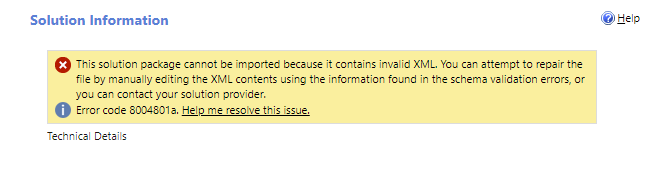
On closer inspection you can see there is an error about the 'options' attribute being invalid.
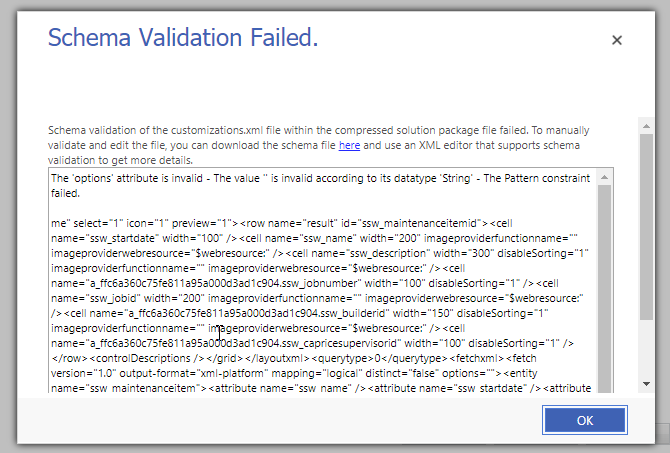
The simplest fix for this is to extract the solution and find the 'options=""' string.
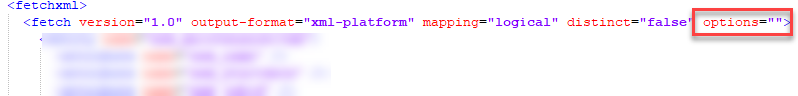
Remove it, save, compress and upload.
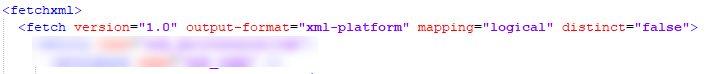
If someone knows why this is happening I would love to know. I have raised an issue with Microsoft and will wait to hear what they say.
Update: 15-Nov-18
Response from Microsoft support
We have identified the issue to be a cause due to the Fetch.XSD property which doesn’t support empty query hint: options="" and whenever UI support QueryHint, this makes the view fetchXML an Empty options: <Fetch options="" ... and that break the fetch.xsd validation when perform solution import.
In order to avoid the solution imports which already has views that contains empty options, we are going to enable platform validation to support empty queryhint, the fix is currently in progress and gets deployed to have a permanent fix on the issue.
So now we wait.